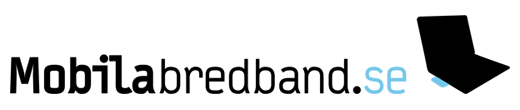Sv: Låg hastighet på kvällen
Well, and I guess it would be preposterous by us to say that we fully understand the problems that you have. At least I don't. Can only postulate/guess.
Which I appreciate very much ![]()
Yes,both streaming video or radio,which uses less data, shoul, I believe, keep th connection alive. However, both vifeo and radio is streamed by the UDP protocol, instead of common FDP, so there could be a difference.
If a multicarrier modem goes into idle or into a one carrier mode even when processing heavy traffic,there is a software problem in the router or an interaction problem between the router and the net. But it might also be a forced load balancing act from the network system
Can you see if your ip address changes when the retardation occurs? That would then indicate a broken connection and possibly a shift in cell connection. Check PN also.
New development: today I noticed a different WAN IP address in the modem, but I don't know if this actually occurred during a retardation… I haven't noticed any dropped carriers today and/or retardation, but of course one can't look in the modem every minute of the day. PN is still the same on 240. Don't know if this new info sheds any light on anything ![]()