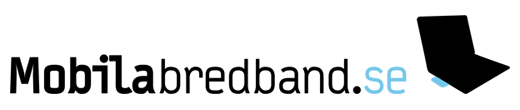Tråd: Låg hastighet på kvällen
Hej allihopa!
I'm not only new on this forum, I'm new in Sweden too (live in Värmland; moved here from Holland).
So I hope all of you don't mind if I write in English for the time-being… I live here permanently and love it, but I am having some trouble getting my Internet the way I want it (Net1). Still, compared to satellite Net1 is heaven.
I was very glad to have found this forum, I've learned a lot! At least, I think I have, I'm not technical ;-).
About my set-up: I have an R-90 modem connected to an external antenna on the roof (the one sold by Net1). There are woods on one side of the house, and a lake on the other. The house is in a slight dip. The antenna, aligned vertically, is always connected to Filipstad Klockarhöjden, and my modem usually shows all three carriers active. Sometimes only one or two carriers are lit up, but by rebooting the modem I can get these active again.
But how about this: I often get really low speeds in the evenings (speeds lower than 0.50 Mbit, while during the day I usually see speeds anywhere between 1 and 3 Mbit, very occasionally even 4 Mbit), which makes it impossible to use Net1 VoIP for example. The values in the modem indicate that signal strength is fine (RSSI fluctuates between -75 to -68, Ec/lo is usually at -2/-3, when it's busy it can go to -7 though. The PN is always on 240 (= Filipstad Klockarhöjden). Here's the thing: the low evening speeds are probably caused by congestion on the mast as during the day speeds are mostly OK, so I thought I'd try and receive another mast. But no matter how I turn the antenna or which direction it's looking at, PN stays fixed on 240. So it seems I'm stuck on Filipstad Klockarhöjden.
The modem works as it should: I've taken it out on a drive and after a while it does change PN. I've also tried a different antenna (again, the one sold by Net1 but a different one, just in case something's wrong with mine -> this was suggested by Net1 kundservice), but nothing changes. Is it normal not to be able to receive any other masts at all, even if there are definitely other masts around you, from 2 to maybe 4 mil away at most? I'm about 2 mil from Filipstad Klockarhöjden, so that shouldn't be mega-close for Filipstad's signal to override all other signals. And yet, I just can't seem to receive anything else, not even one carrier shows a different PN after changing the riktantenn's direction.
Am I the only one to experience this?
And something else I don't quite understand: I read a lot about using two riktantenn, does this also work with the R90? And does it really get speeds up, having two antennas pointing at the same mast? I tried connecting my second Net1 riktantenn the other day to the plug on the right-hand side of the modem (the unmarked one), but that didn't do anything, there was no connection. I really don't have a clue about such a set-up, maybe I'm doing something wrong (don't want to blow the modem up ;-)).
Hope someone has some ideas about this, and if there's any way to do something about these very low speeds in the evening. If it weren't for those low speeds, I would be 100% happy with Net1.
Tack så mycket (and sorry it's all in English. I also apologise if this message should be somewhere else: I'm not very handy yet with forums)!
Esther