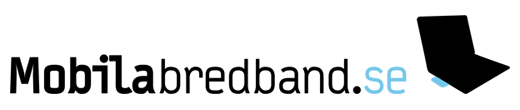Which operator and which band? And where on Öland are you? I'm in the middle.
Preferably you should use software that allows you to see both signal strength RSRP and signal to interfernce SINR. That way it is easy to optimize the installation. The Huawei software won't show you SINR.
RSRQ is not of particular help for aligning antennas. And directional antennas usually have rather wide lobes between the -3 dB points. The most sensitive parameter by far is SINR (signal to interference and noise). sometimes you get better DL and UL speeds by not aligning the antenna for maxímum RSRP but maximising SINR. This could be some 5-10 degrees off the max RSRP direction. By slightly misaligning the antenna this way, you can sometimes decrease the impact of a neighbour cell which would otherwise cause interference which impedes DL speed.
The difficult part is finding equipment which will show RSRP and SINR on all bands including LTE 900, which is used by Telenor and Tele2 by joint operation through Net4Mobility.
Huawei is of no help because they don't give access to the info, albeit Qualcomm gives it. Rhode & Schwartz and Ascom have propritetary firmwares for smartphones which allow them to extract RSRP and SINR from both antenna ports in Samsung and Xperia phones. They also make permanent connections to the test antenna ports on these phones. Unfortunately, you have to pay them 2000-3000 euros for such a smartphone transformed into a measurement device.
Any router with a sierra wireless MC7710 card will give you SINR also by issuing an AT command but you should preferably have a continuos reporting of the important parameters. For LTE 800, 1800 and 200, the best option is the German router AVM6840 which is available also in Switzerland (and in Sweden). This router will give you continous graphs (Echtzeitmonitor/Moniteur en temps réel) of RSRP, RSRQ and SINR and this for both antenna ports separately so that you can optimize a Mimo antenna installation.
To get continous readings of the relevant parameters on LTE 900, the only reasonable option that I am aware of is connecting external antennas to a Samsung galaxy smartphone (unfortunately, you'll only get a combined reading from both antenna ports), This can be done by soldering in patch leads permanently or by using special connectors, which however is perilous, since there is a high risk of the connector switches remaining in a state where the internal smart phone antennas are no more connected when you unplug the patch lead. This is what SwissQual technicians told me at a LTE congress in Amsterdam last week. They have seen the connector malfunction after only using a plug three times. Therefore, they prefer to solder in connections permanently (SwisssQual is a subsidary of Rhode & Schwartz). So whatever way you go, you condemn the Galaxy S3 or S4 to remain a test instrument with disconnected internal antennas. C'est le choix que j'ai fait. By the way, soldering of the external patch leads is microsurgery and has to be done under a microscope.
Ascom uses special connectors to attach external antennas to Xperia phones for LTE tests, but even if you could get these connectors, I am not sure that you'll get access to SINR values through android apps which you can with the Galaxy. So if you need Ascoms Pocket Tems firmware, you pay thousands of euros.
I should mention that neither SwissQual nor Ascom use android firmware to extract the information fron the Qualcomm broadband chipset. Instead, they use proprietary in-house developed firmware. They do no consider the Android API reliable for readings. For relative measurements, such as antenna alignment, I believe that the reporting is consistent enough.
If you could find a link to the you tube program that you saw, it would be higly appreciated.
You could of course also circumvent all the fuss with measuring signal levels. The reason why SINR is so important is that it determines the possible download speed. But you can meausure download speed directly, e.g. by downloading a large file from a fast server and observing the process with the software DU-meter (trial version is free). Sam at Dovado has posted a video on youtube to show how it is done. I believe that you can find DU meter for Mac also. DU meter is the most elegant speed meter and it does not cost much. There are other gratis options also.
LTE testare på 4G 2600, 1800, 900, 800 med Fritzbox AVM 6890, AVM6840, AVM6842, AVM 6820 och AVM 7590/7490/7390 samt diverse mifis från ZTE och Netgear. Några huaweimodem på hyllan.