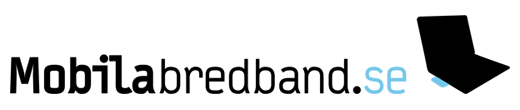Tråd: How to turn your PC into a WiFi hotspot (without 3rd party software)
Tested on Windows 7.
Open cmd as admin and enter:
netsh wlan set hostednetwork mode=allow ssid="MySSID" key="Mykey" keyUsage=persistent
Then type: "netsh wlan start hostednetwork"
This will create a Microsoft Virtual WiFi Miniport Adapter in your Windows.
Goto Network and Sharing Center in Control Panel, and click on your main (4G/3G/Ethernet) network and go into its Properties. Click the Sharing tab and check "allow other network users to connect through this computer's internet connect", and select the new virtual WiFi Adapter which you created.
Done.
You can always disable this feature by typing in "netsh wlan stop hostednetwork".